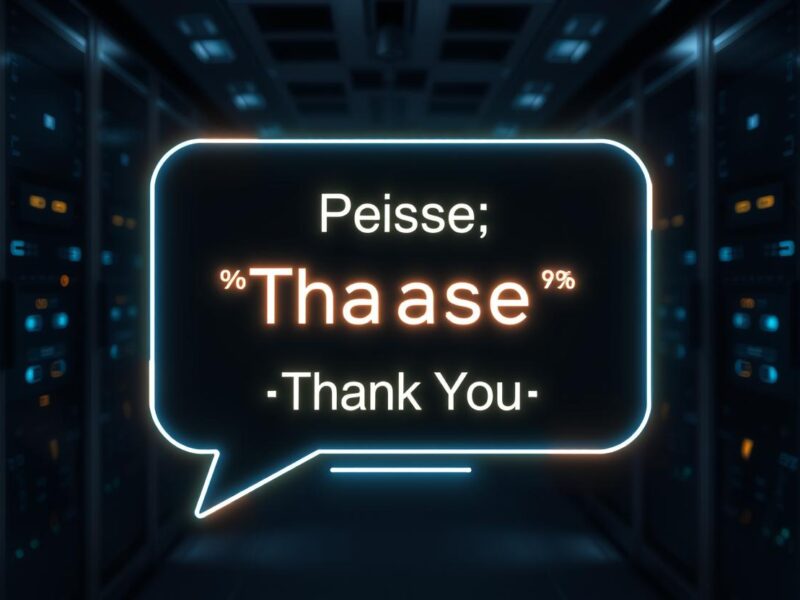Apple’s introduction of the Passwords app with iOS 18, iPadOS 18, and macOS Sequoia marks a significant step towards streamlined password management. This standalone app consolidates what was previously scattered across Settings and Safari into a unified interface. 🧘
What is the Apple Passwords App?
The Passwords app serves as Apple’s dedicated password manager, offering a centralized location for all your login credentials, passkeys, Wi-Fi passwords, and two-factor authentication codes. It leverages iCloud for secure syncing across devices, protected by Face ID, Touch ID, or your device passcode.
Accessing the Passwords App on iPhone
- Ensure your device is updated to iOS 18 or later.
- Locate the Passwords app via Spotlight Search, App Library, or Home Screen.
- Authenticate using Face ID, Touch ID, or your device passcode.
Adding and Editing Passwords Manually
While most passwords are saved automatically in Safari, manual entries can be added for verification codes and passkeys. Editing saved passwords is straightforward, with options to update details or set up new verification codes.
Enabling Autofill with the Passwords App
Autofill enhances login efficiency by suggesting saved credentials. Enable it in Settings under Apps > Passwords, ensuring a seamless login experience across Safari and compatible third-party apps.
Syncing Passwords Across Devices with iCloud Keychain
iCloud Keychain ensures your passwords are consistent across all Apple devices. Activation is simple, requiring just a few taps in Settings under your Apple ID > iCloud > Passwords and Keychain.
Utilizing Passkeys and Verification Codes
Passkeys offer a secure, passwordless login option, while the app can generate and autofill verification codes for two-factor authentication, eliminating the need for separate authenticator apps.
Sharing Passwords Securely
Passwords can be shared via iMessage with end-to-end encryption, ideal for families or teams needing shared access to accounts.
Checking for Weak or Compromised Passwords
The app provides security recommendations, highlighting reused, easily guessable, or breached passwords, encouraging better security practices.
Security of the Passwords App
Apple employs end-to-end encryption, ensuring your data remains secure and inaccessible to anyone without your device’s authentication. Participation in the FIDO Alliance underscores Apple’s commitment to advancing secure, passwordless technologies.
Using the Passwords App on iPad and Mac
The app extends its functionality to iPadOS 18 and macOS Sequoia, with syncing managed through iCloud Keychain for a cohesive experience across all Apple devices.