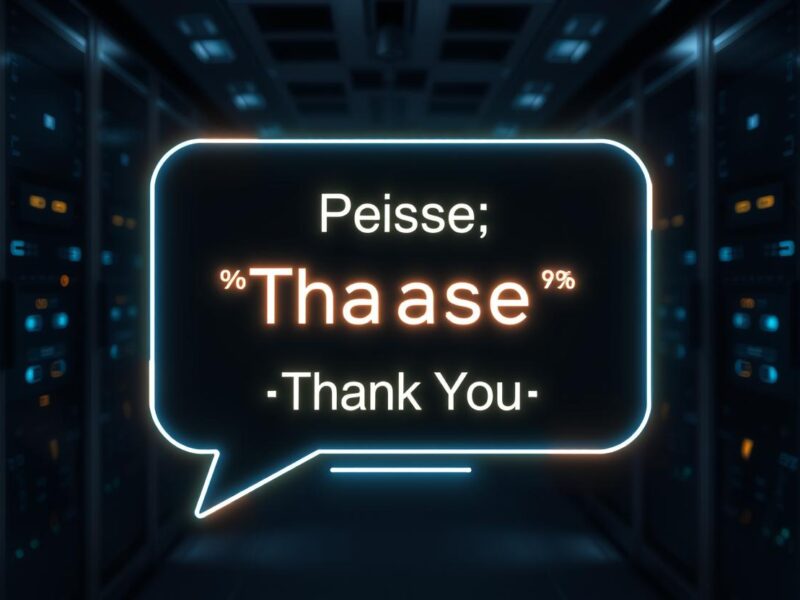Running out of space on your PS5? 😊 Let’s fix that. Modern games are huge, and the console’s internal SSD fills up fast—especially with titles like Call of Duty or Spider-Man 2. Upgrading with a compatible SSD not only gives you more room but also keeps load times snappy. Here’s what you need to know.
What to Look for in a PS5 SSD
Sony’s specs are clear: Gen4 NVMe speeds (5,500MB/s sequential read) and a built-in heatsink (or space to add one). Physical size matters too—22mm wide, with a max height of 11.25mm. Pro tip: Skip Gen5 drives; the PS5 can’t leverage their speed yet.
Storage Sweet Spots
- 250GB: Not worth it. Too small for modern games.
- 500GB: Decent, but 1TB or 2TB is the real sweet spot.
- 4TB+: Overkill unless you’re a data hoarder with cash to burn.
Fun fact: A 1TB SSD gives you ~1TB of usable space, unlike the PS5’s internal 825GB (667GB usable). The PS5 Pro starts at 1.86TB—nice, but still expandable.
Installation Notes
Adding an SSD is straightforward, but ensure your PS5’s firmware is up to date. Need a heatsink? This $6 copper one works great. Just stick it on and go.
External SSDs: A Side Note
They’re cheaper but can’t run PS5 games—only store them or play PS4 titles. Useful for cold storage, but not a primary solution.
Bottom line: A good SSD upgrade means more games, less hassle. Choose wisely, and happy gaming! 🎮